Managing billing information¶
To manage billing on an account, login as the billable user or a delegate of that user and access: Infrastructure Editor > Billing
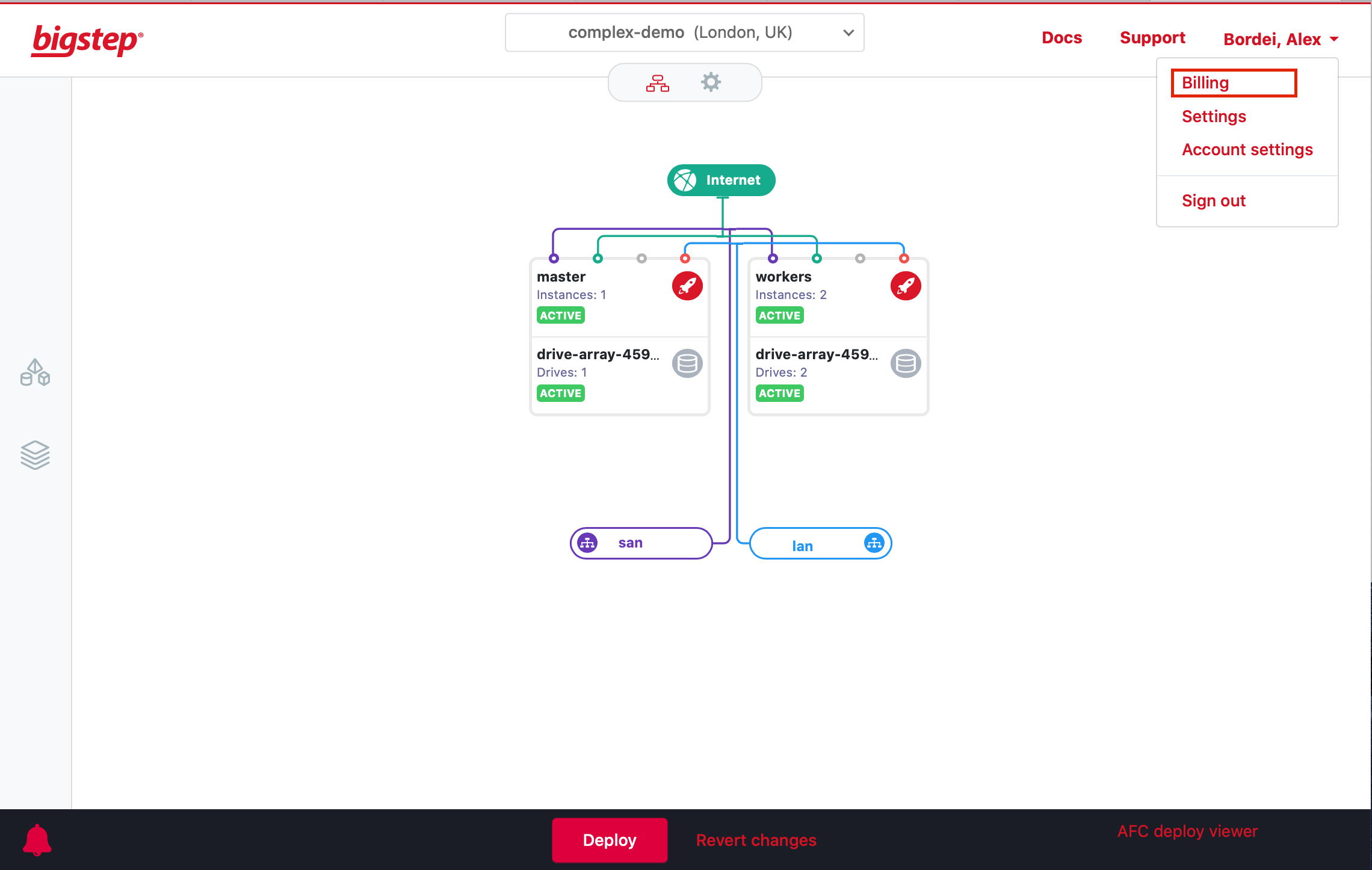
Managing billing address¶
Click on Billing Settings (Infrastructure Editor > Billing > Billing Settings)
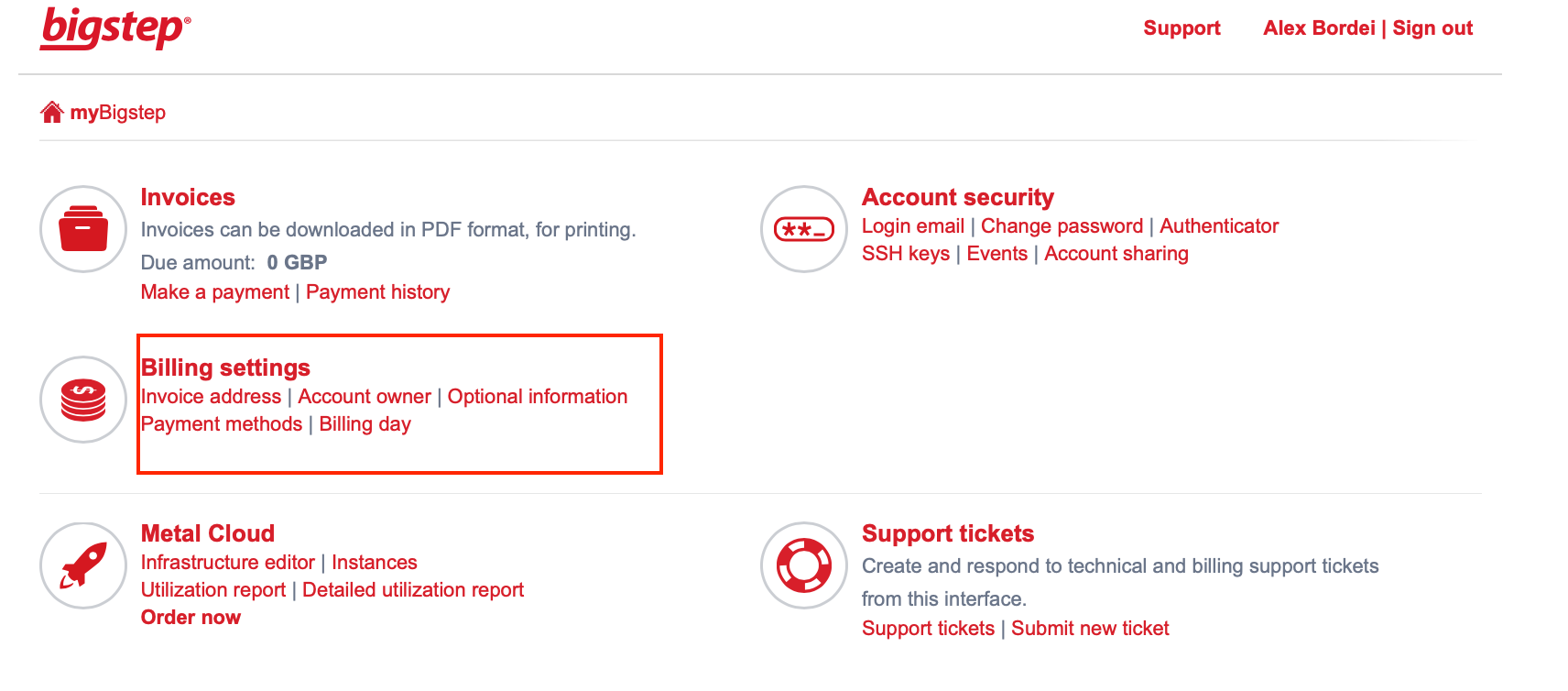
From this page you can modify the invoicing address, account information and manage your payment methods.
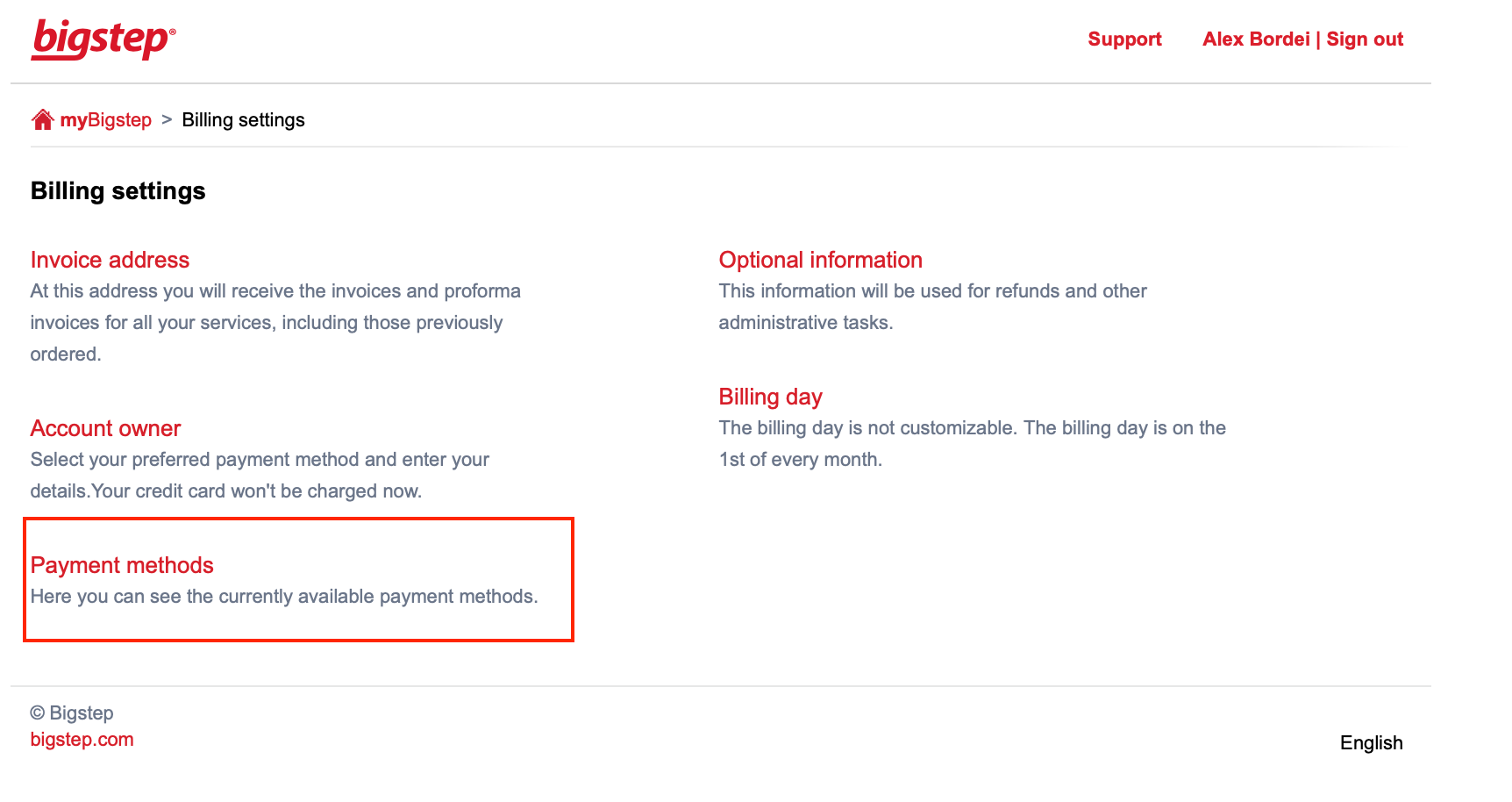
Managing payment methods¶
To add a new credit card or manage the ones have on file use the Payment methods (Infrastructure Editor > Billing > Billing Settings > Payment methods) link.
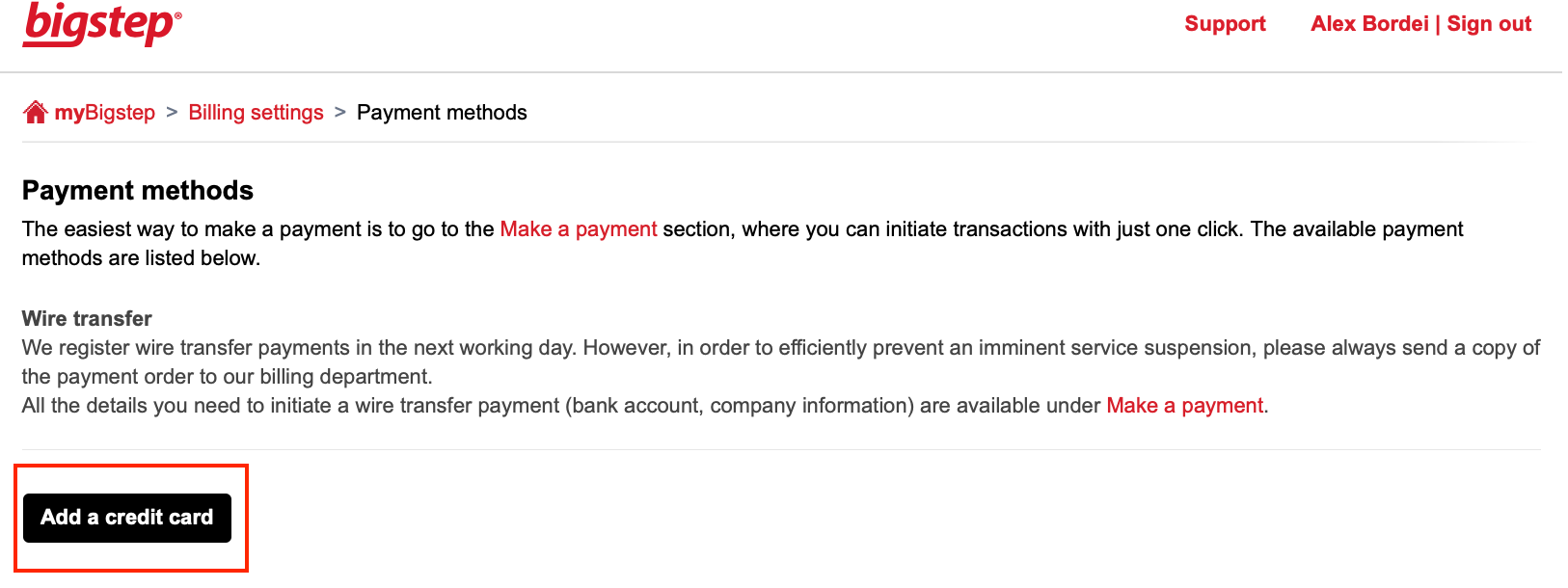
Click on Add a credit card (Infrastructure Editor > Billing > Billing Settings > Payment methods > Add Credit card)
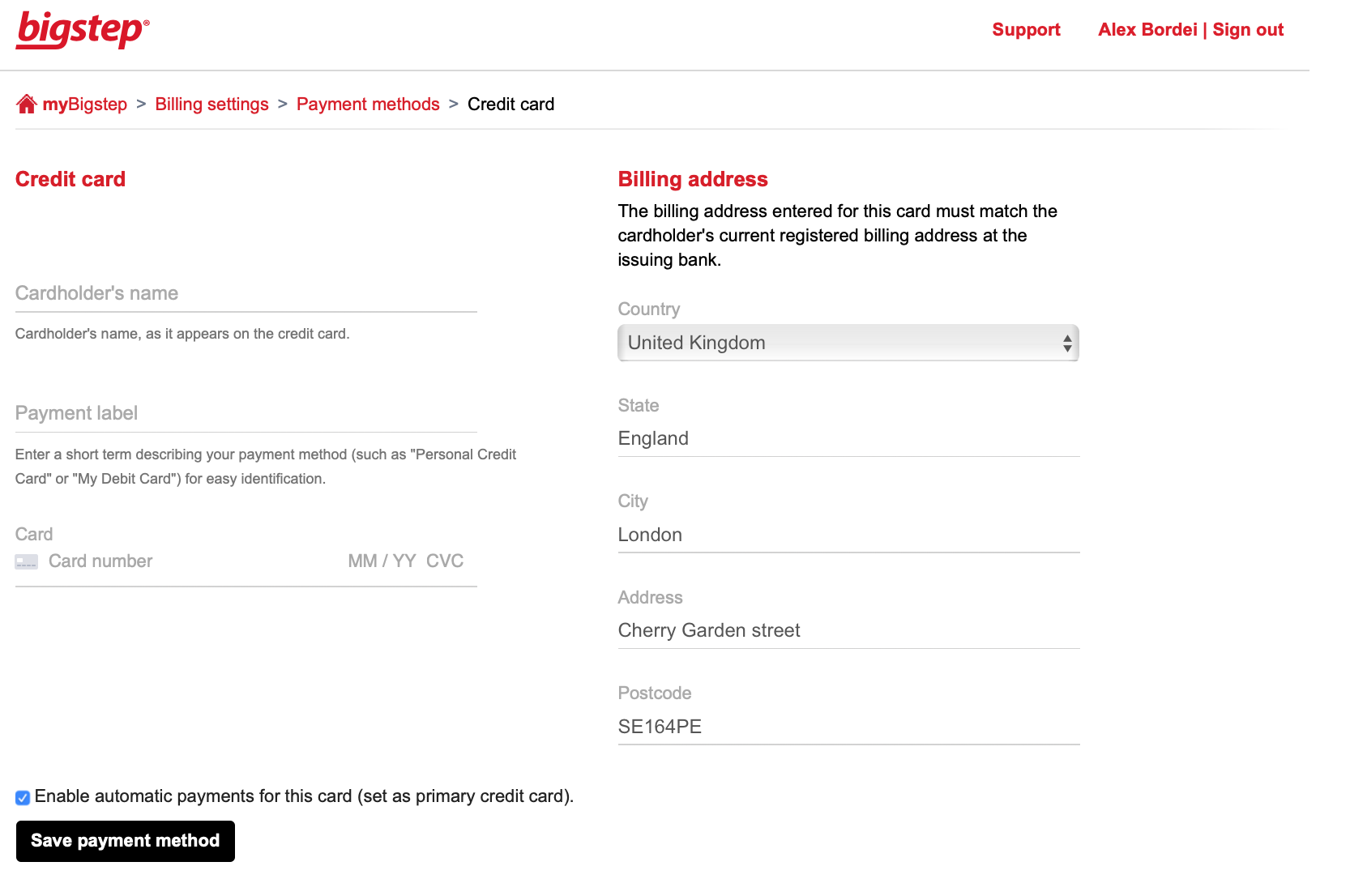
Where to go from here: